In response you will receive public_key that needs to be applied when displaying the next page in JS.
SailPlay has a mechanism in place that allows confirmation of bonus points received for purchases.
You can use it, for example, when the user is awarded bonus points for the purchase right after the order has been generated but later the user can cancel the order.
It is implemented the following way: the lifetime of "unconfirmed" bonus points is set up. After this date, if the payment has not been confirmed, bonus points will be written off automatically. In the period before the expiration date when the purchase has not been confirmed the user can not receive a gift.
Besides this, the method purchases/new has the mechanism of payment confirmation ( found here )
The request uses the parameter order_num - order / payment number (this is the number of the order in your system that has been included in the request for awarding of bonus points). Instead, you can use purchase_id - transaction ID in the SailPlay's system that returns in the response to the request for awarding of bonus points. If both parameters have been submitted, purchase_id has the priority ..
| Parameter required? | Parameter name | Parameter desciption |
|
yes |
token |
|
|
yes |
store_department_id |
|
|
yes |
order_num (or purchase_id) |
Order number in your system (or transaction ID that returns in the response to the request for awarding of bonus points) |
|
no |
new_price |
Current price (price after confirmation, if it was changed) |
|
no |
positions |
Array of products in this purchase (cart's content). It has the format "positions = 1899,200: 101,379" - products IDs in your system and the cost are submitted in groups separated by colons. If there are several purchases with this product ID, you should submit this ID several times. Important: The amounts should be of type int. |
http://sailplay.net/api/v1/purchases/confirm/?store_department_id=1&token=b301f9928dda6499a74755491767208f3b156867&order_num=12344&new_price=12344&positions=1899,200:101,379
Identical to is It the server response the Received the when bonus points are Awarded See found here
It is used to delete the purchase and cancel bonus points awarded for the purchase.
Let's assume that the user made a purchase and received 1,000 bonus points, and then received a gift for 100 bonus points. In this case, the request for the deleting of the purchase will return an error because after deleting the purchase the user will have a negative number of bonus points. To solve this problem you should first delete transaction related to the awarding of the gift.
When you delete a purchase, the “Purchase” tag counter is decreased by 1. If a confirmed purchase is deleted, the tag “Purchase confirmation” is also decreased by 1. If either tag counter drops to 0, then that tag is deleted.
| The parameter is mandatory | Parameter name | Parameter desciption |
|
yes |
order_num or purchase_id |
Order number, or transaction ID in the SailPlay's system (more detailed see 2.1) |
|
yes |
token |
|
|
yes |
store_department_id |
| Parameter Name | Parameter Description |
|
status |
|
|
id |
Unique ID for the deleted transaction |
|
order_num |
Deleted order number |
http://sailplay.ru/api/v1/purchases/delete/?store_department_id=32&token=0e96be0867401601df4c6e8691476bfaaa73f3&order_num=12345
In case of success:
{
"Order_num": "12345"
"Status": "ok",
"Id": 9676
}
In case of failure (if the user does not have enough bonus poibts, ie if the gift has not been deleted previously):
{
"Status": "error",
"Status_code": -3001,
"Message": "Impossible to delete purchase"
}
It is used to receive information about the purchase, its cost and awarded bonus points, as well as information about the client.
| The parameter is mandatory | Parameter name | Parameter desciption |
|
yes |
order_num |
Order number |
|
yes |
token |
|
|
yes |
store_department_id |
| Parameter Name | Parameter Description |
|
status |
|
|
purchase |
object with the information about the purchase |
|
is_completed |
is the purchase confirmed? |
|
store_department_id |
purchase department id |
|
completed_date |
Confirmation date |
|
order_num |
ID Order |
|
points_delta |
awarded points amount |
|
public_key |
purchase confirmation key |
|
user_id |
internal user id in the SailPlay's system |
|
purchase_date |
purchase date |
|
clerk_pin |
Client PIN-code |
|
price |
Purchase amount |
|
cart |
cart description object |
http://sailplay.ru/api/v2/purchases/get/?store_department_id=435&token=b3c7ac443b9843bf4daa20f54292655b5f77bb4b&order_num=136
In case of success:
{
"Status": "ok",
"Purchase": {
"Is_completed": false,
"Store_department_id": 435,
"Completed_date": null,
"Order_num": "42260"
"Id": 11916548,
"Points_delta": 25
"Public_key": "7d46d2b7c74c418c9559621e85f97afcc1eddbe2",
"User_id": 6556846,
"Purchase_date": "2015-05-12T17: 49: 01"
"Clerk_pin": "1231",
"Price": 500
}
"Cart": {
"Marketing_actions_applied": [
{
"Client_msg": "Success notification!",
"Service_msg": "Possibility notification!",
"Alias": "all"
}
]
"Possible_marketing_actions": [],
"Cart": {
"Total_points": 25
"Positions": [
{
"Category": {
"Sku": "default",
"Id": 707
}
"Product": {
"Sku": "ugly",
"Id": 485,226
}
"Num": "1",
"Points_rate": "0.05000",
"Price": "600.00",
"Quantity": "1.0000",
"New_price": "300.00",
"Points": 15
}
{
"Category": {
"Sku": "default",
"Id": 707
}
"Product": {
"Sku": "2"
"Id": 485,224
}
"Num": "2"
"Points_rate": "0.05000",
"Price": "400.00",
"Quantity": "1.0000",
"New_price": "200.00",
"Points": 10
}
]
"Positions_count": 2
"Total_price": "500.00",
"Id": 1547
}
}
}
Use this method to create a purchase in SailPlay. Logic related to the awarding of bonus points, badges and statuses will automatically run after this method invocation.
The process is as follows:
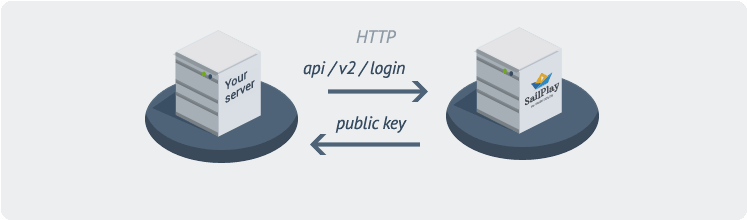
In response you will receive public_key that needs to be applied when displaying the next page in JS.
For cases when
we suggest using the mechanism of working with the cart.
It is working the following way: in the request for awarding / confirmation of bonus points the parameter positions is submitted. It has the following format:
postion_id_1, [category_id_1,] sum_1 [: ...: postion_id_N, [category_id_N,] sum_N]
where
|
The parameter is mandatory |
Parameter Name |
Parameter Description |
|
yes |
position_id |
Product SKU in your catalog (it can include Latin characters and numbers) |
|
yes |
category_id |
Category ID for this product in your catalog |
|
yes |
sum |
Amount (the cost of this product) |
As you see in the format, the category parameter is optional.
When processing the cart's content the following rules are applied:
If the product with this SKU or the group with this ID does not exist in SailPlay's database, they are created automatically.
If there is no special conversion rate for this product, it will be checked if there is a conversion rate for this category. If it does not exist, the default conversion rate is used.
If the same product is submitted in one array multiple times, the amounts are added first.
| Is the parameter mandatory? | Parameter Name | Parameter Description |
|
yes |
user_phone or email or origin_user_id |
Client ID. Detailed.See More found here . |
|
yes |
token |
|
|
yes |
store_department_id |
|
|
yes |
pin_code |
|
|
yes |
price |
Total purchase amount in local currency. |
|
no |
fields |
Additional fields that will be included in the JSON response. Additional fields are listed in comma-separated format, and they may take the following values: public_key, order_num. Example: & fields = public_key, order_num |
|
no |
points_rate |
Conversion rate from rubles to points. It can take on a value from half-interval (0,1]. When this parameter is not specified, the value from settings is used. Format points_rate = 0.45 |
|
no |
order_num |
Your number in the Order system (IT USED is the when Mechanism with payment confirmation has Been Chosen. More detailed The see found here for more details) |
|
no |
force_complete |
Checkbox. If this is checked (force_complete = 1), the transaction is considered confirmed despite the flag in settings. This attribute can be used, for example , when some payments have to be confirmed, and it is known that other payments have been confirmed already. See detailed The More found here |
|
no |
positions |
Array of products in this purchase (cart 's content). It has the format "positions = 1899,13,200 : 101,10,379" - products IDs in your system, product groups ID (optional) and the cost are submitted in groups separated by colons. If there are several purchases with this product ID, you should submit this ID several times. It is used to award bonus points with different rates (ie if there is a need to award twice as many bonus points for products of a particular category). See detailed The More found here . Important: The amounts should be of type int. |
|
no |
user_category_name |
User category. See found here
|
| Parameter name | Parameter descvription |
| status | |
|
purchase |
Transaction data |
|
complete_date |
Date and time of the completed transaction |
|
price |
Amount submitted in the request |
|
id |
Unique transaction ID |
|
points_delta |
Points awarded to the user for this purchase |
|
user |
Information about the user and his / her points |
|
phone |
The user's phone number in special format (if this information exists in the SailPlay's system) |
|
full_name |
The user's full name (if this information exists in the SailPlay's system) |
|
|
Email address (if this information exists in the SailPlay's system) |
|
public_key |
It returns only if it was specified in the request in the parameter fields. Purchase transaction hash It is used in the popup's JS-code for the automated opening of the popup after the purchase. |
|
order_num |
It returns only if it was specified in the request in the parameter fields. Order number in your system. |
http://sailplay.ru/api/v1/purchases/new/?store_department_id=219&cart={"1 ": {" sku ":" 1 "," price ":" 100 "," quantity ": 3" discount_points ": 40}," 2 ": {" sku ":" 2 "," price ":" 100 "," quantity ": 3," discount_points ": 30}} & order_num = 327924 & pin_code = 1111 & origin_user_id = 25547 & token = 024e3bfbe50c8ef3d413caf19bf5380bbdd79df3 & attrs = { "processing_time": "249", "payment_type": "card"}
{
"Status": "ok",
"Purchase": {
"Complete_date": "2013-01-25T00: 31: 42,642,"
"Price": "10"
"Id": 8
"Points_delta": 4
"Public_key": "; ao08rj3tj09fu9jkwer20393urjflshg54h",
"Order_num": 132,123
}
"User": {
"Phone": "79000000000"
"Points": 28,
"Full_name": "Kirill Ivanovich Lavrov"
}
"Email": "sales@sailplay.ru"
}
The method is used to confirm purchases in SailPlay.
The difference from method /api/v1/purchases/confirm/ is the format of the cart's content transmsison - in version 2 this is a json-object like in /api/v2/purchases/new/.
| Parameter required? | Parameter name | Parameter desciption |
|
yes |
token |
|
|
yes |
store_department_id |
|
|
yes |
order_num (or purchase_id) |
Order number in your system (or transaction ID that returns in the response to the request for awarding of bonus points) |
|
no |
new_price |
Current price (price after confirmation, if it was changed) |
|
no |
cart |
Json-object that includes information about the cart's content. For each position's object parameters sku - product ID, price - total cost of all products, products quantity are submitted. |
This method is needed to submit information about a new purchase to SailPlay's system.
In contrast to method /api/v1/purchases/new/, version 2 provides the calculation of promotions, and the cart contents becomes a mandatory parameter. Additionally, parameters that modify the amount of awarded points have been removed (this functionality has been moved to promotions section), and the cart's format has been slightly changed.
| Is the parameter mandatory | Parameter name | Parameter desciption |
|
No |
user_phone or email or origin_user_id |
More detailed The ID the Client see found here |
|
yes |
token |
|
|
yes |
store_department_id |
|
|
yes |
pin_code |
|
|
yes |
order_num |
Order number in our system |
|
yes |
cart |
Json-object that includes information about the cart's content. For each position's object parameters sku - product ID, price - total cost of all products, products quantity are submitted. |
|
no |
cart_id |
Cart ID received at the stage of the preliminary calculation (method/api/v2/marketing-actions/calc/). If the cart_id is submitted, the cart's content (cart) does not have to be submitted. |
|
no |
force_complete |
Checkbox. If this is checked (force_complete = 1), the transaction is considered confirmed despite the flag in settings. This attribute can be used, for example, when some payments have to be confirmed, and it is known that other payments have been confirmed already. More detailed http://docs.sailplay.ru/ru/page/api-back-purchases/">see here |
http://sailplay.ru/api/v2/purchases/new/?store_department_id=219&token=024e3bfbe50c8ef3d413caf1erwf5380bbdd79df3&order_num=171&cart={"1":{"sku":"1","price":1000, "quantity": 1 }, "2": { "sku": "2", "price": 300, "quantity": 3}} & origin_user_id = cart1 & pin_code = 104443
{
"Status": "ok",
"Purchase": {
"Is_completed": false,
"Store_department_id": 219,
"Completed_date": null,
"Order_num": "171",
"Id": 23141,
"Points_delta": 410,
"Public_key": "a45939f44e6c6783ad8d38562e083a6fda233e29",
"User_id": 340774,
"Purchase_date": "2015-06-02T15: 00: 16,129,"
"Clerk_pin": "104443",
"Price": "1200.00"
}
"Cart": {
"Marketing_actions_applied": [
{
"Client_msg": "2"
"Service_msg": "1",
"Alias": "3"
}
]
"Possible_marketing_actions": [],
"Cart": {
"Total_points": 410,
"Positions": [
{
"Category": {
"Sku": "elphnt",
"Id": 271
}
"Product": {
"Sku": "1",
"Id": 203
}
"Num": 1,
"Marketing_actions": [],
"Price": "1000.00",
"New_price": "1000.00",
"Points": 400,
"Points_rate": "0.4000",
"Quantity": "1"
}
{
"Category": {
"Sku": "default",
"Id": 196
}
"Product": {
"Sku": "2"
"Id": 205
}
"Num": 2,
"Marketing_actions": [
"3"
]
"Price": "300.00",
"New_price": "200.00",
"Points": 10,
"Points_rate": "0.0500",
"Quantity": "3"
}
]
"Positions_count": 2
"Total_price": "1200.00",
"Id": 1097
}
}
}
The cart should be a JSON object of this form: